
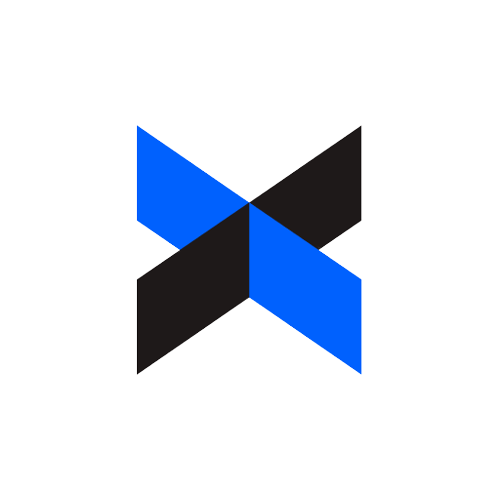
Dropbox Sign’s eSignature solution enables distributed teams to get business-critical documents securely sent, signed and saved from anywhere they work. See how the world’s first embedded sign and store solution can drive value to your business.
Mission to Power the Future of Intelligent Business.
Dropbox Sign is a digital workflow platform which includes eSignature, digital workflow, and electronic fax solutions. It helps over 80,000 customers and millions of people do business faster.
Dropbox Sign solution help customers close deals faster, onboard new hires with ease, complete documents without error, and much, much more.
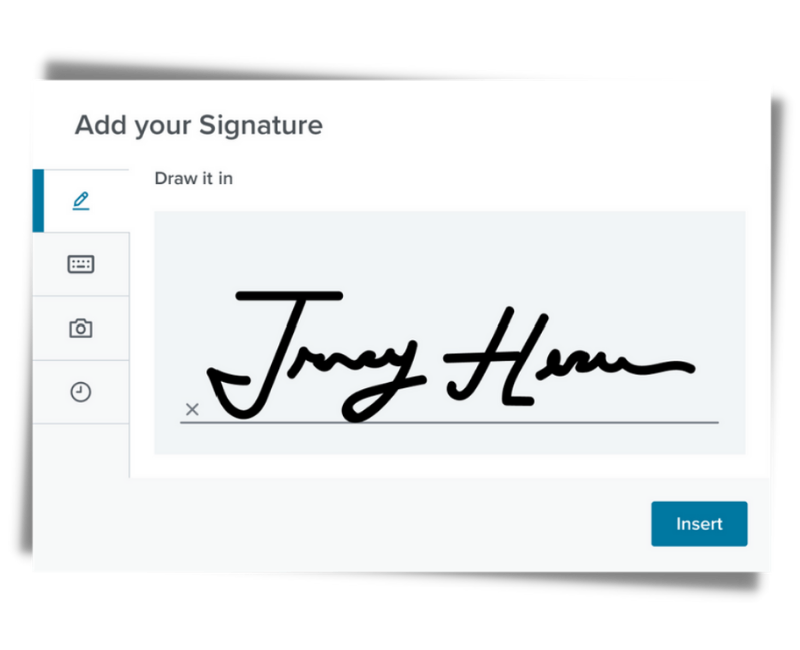
DROPBOX SIGN WEB APP
The eSignature features that you want
A robust set of eSignature features used by millions of customers around the world. Get your agreements signed fast and secure, with the features you want.
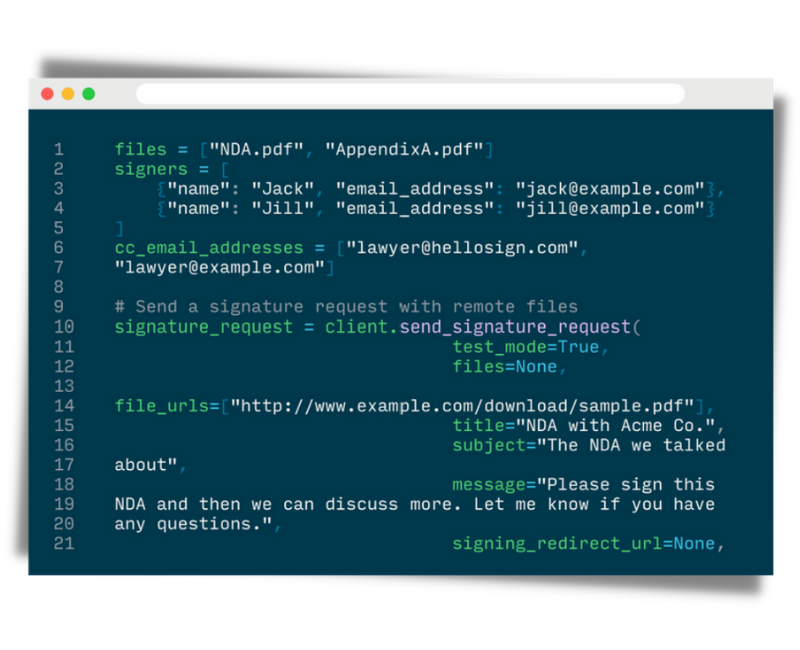
DROPBOX SIGN API
API features that developers love
*Source: G2 – Fastest Implementation in 2020
CHOOSE YOUR PLAN
Get Dropbox Sign Standard for your individual needs, or find a plan for that offers eSignature and additional features to power agreement workflows for your whole team.
Standard
-
Unlimited signature requests per month
-
15 Templates
-
Audit Trail
-
Reminder and Notifications
-
Signer Fields
-
Data Validation
-
Multiple Languages
-
Template Links
-
Branding
-
Bulk Send
-
Salesforce Integration*
Premium
-
Unlimited signature requests per month
-
Unlimited Templates
-
Audit Trail
-
Reminder and Notifications
-
Signer Fields (Advanced)
-
Data Validation
-
Multiple Languages
-
Template Links
-
Branding
-
Bulk Send
-
Salesforce Integration*
-
Multi-teams*
-
Performance Dashboards &SSO
* Additional Cost Add-on
* Price is promotional price before tax
KEY FEATURES
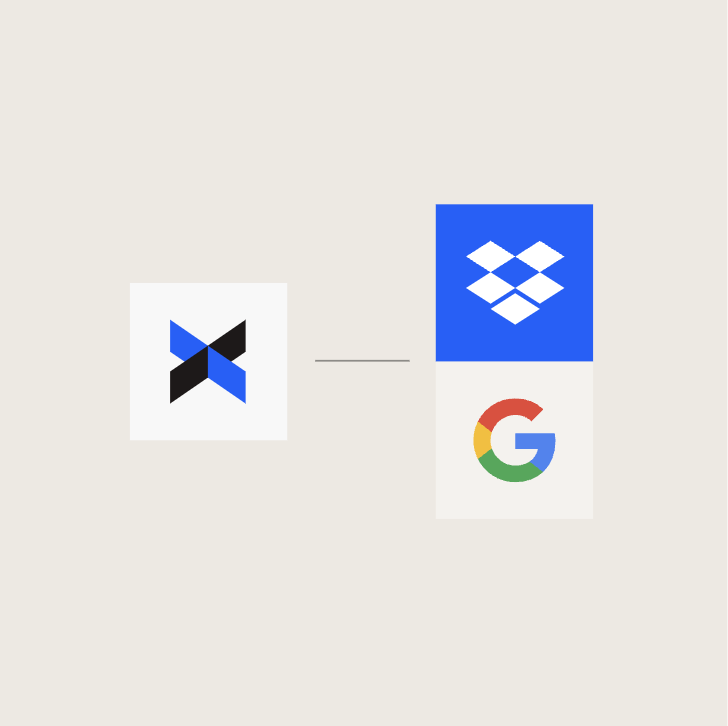
Use the Tools You Love
Integrations with Dropbox, Google, Salesforce, HubSpot, SharePoint, and more mean less jumping from app to app.
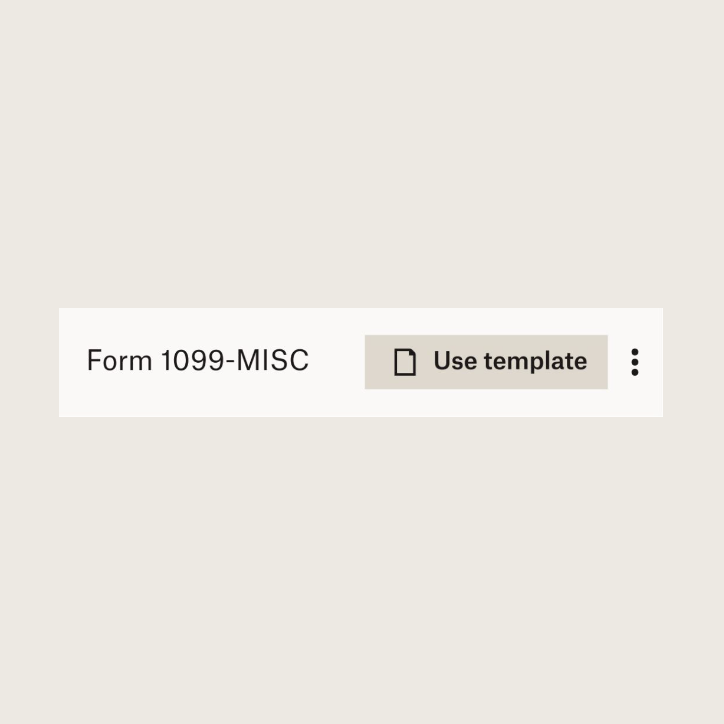
Get Documents Signed in Seconds
Use pre-built templates to get your documents prepared and signed faster than ever.

Send and Sign Without Limits
Don’t worry about overages—with unlimited signature requests, you’ll always have as many as you need.
How it works?
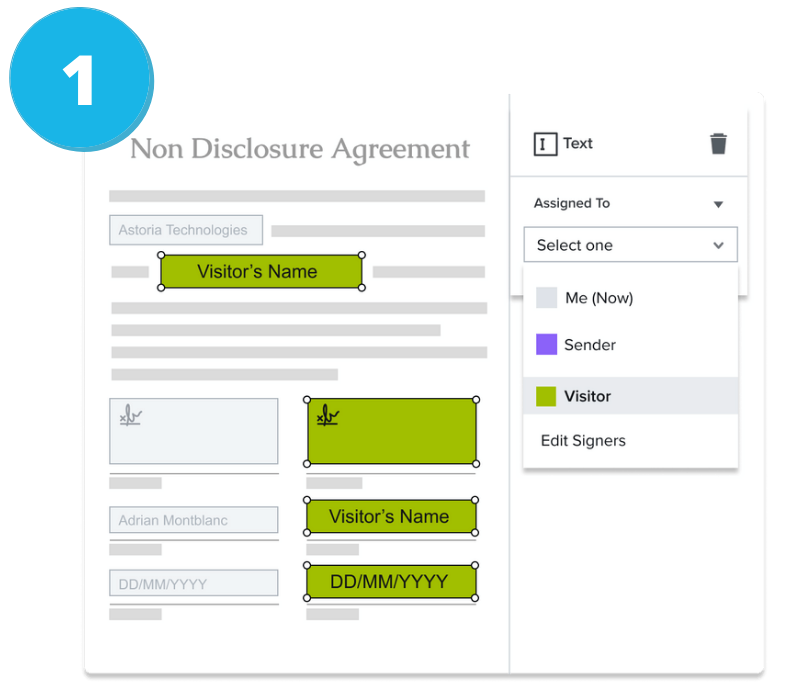
Prepare & Send
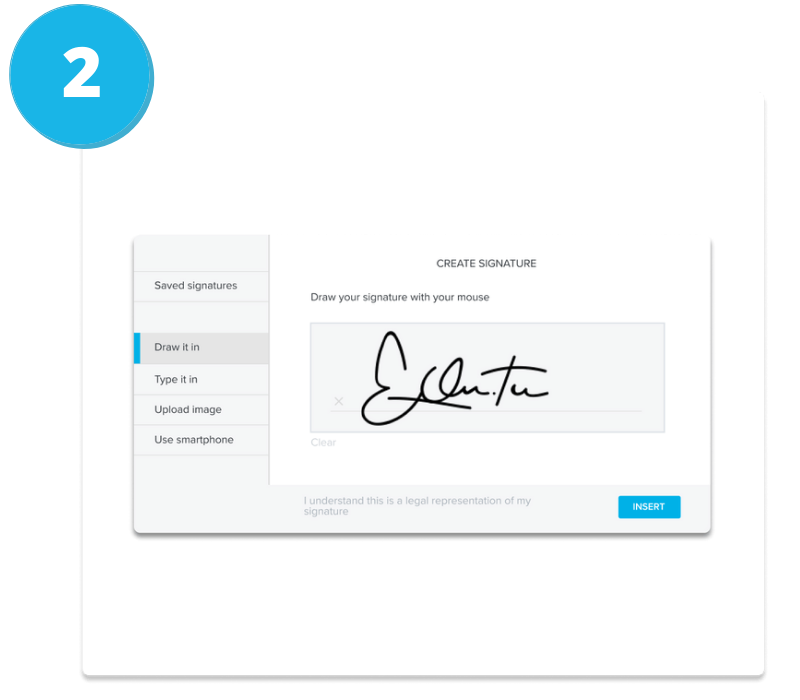
Sign
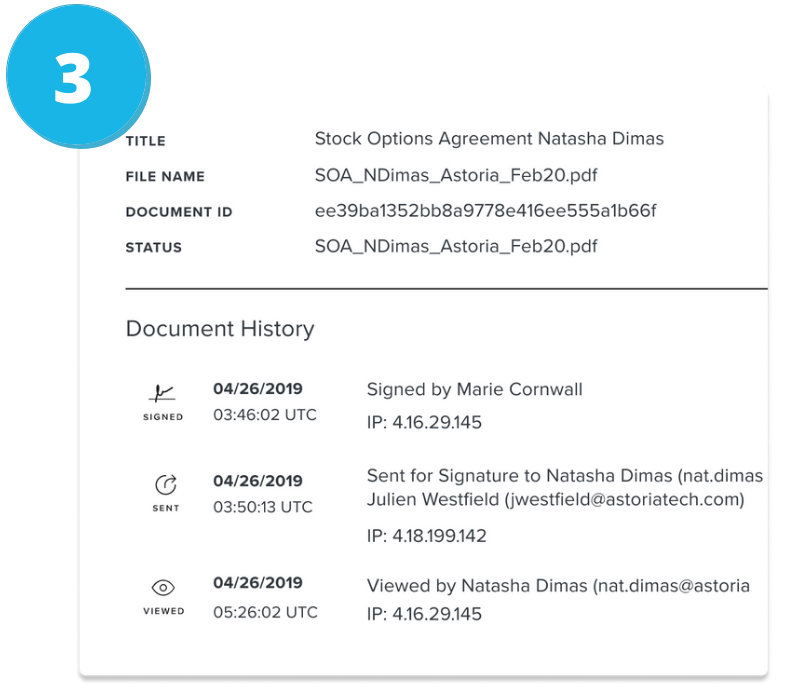
Manage
integrated with your favourite apps
Work seamlessly with the apps you are using already use. Dropbox Sign connects with the services you already use to power your business using third party integrations.
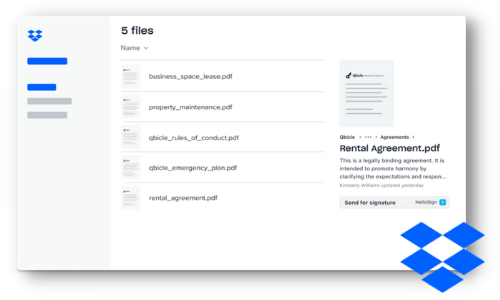
Dropbox
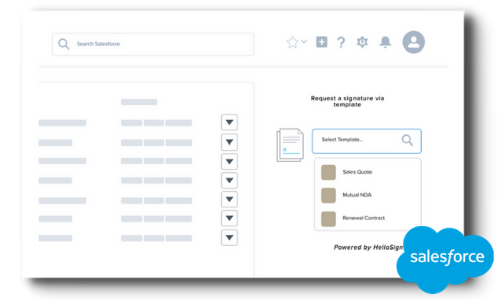
Salesforce
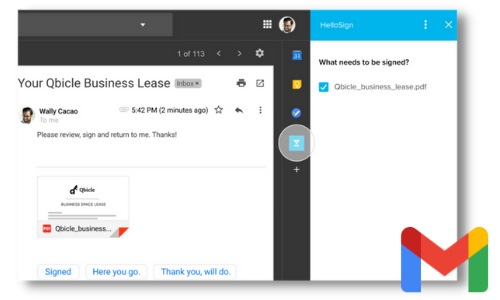
Gmail
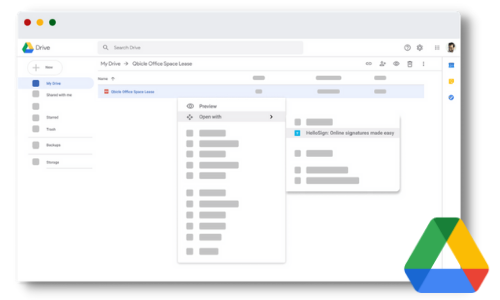
Google Drive
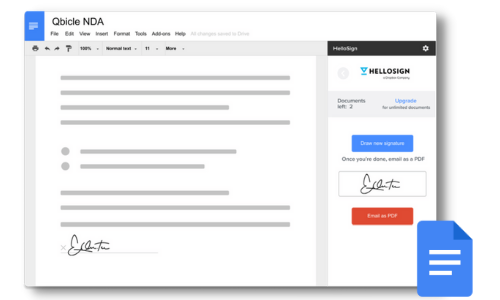
Google Docs
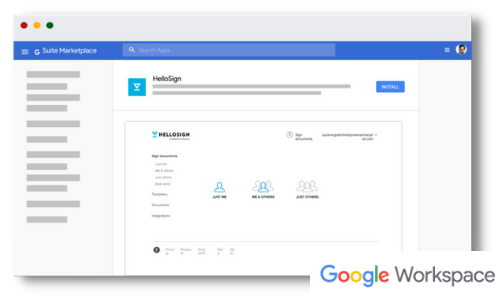
Google Workspace
eSignature Legality in Singapore
The Electronic Transactions Act (ETA) was first enacted in July 1998. It defines that information shall not be denied legal effect, validity, or enforceability solely on the ground that it is in the form of an electronic record.
Reference Link: https://www.hellosign.com/esignature-legality/singapore
COMPLIANT AND SECURE






FREQUENTLY ASKED QUESTIONS
Dropbox Sign allows you to electronically request and add legally binding signatures to any document, from new hire agreements to loans, to NDAs. Dropbox Sign is available in an intuitive web interface, a developer-friendly API, or as a Salesforce add-on.
First, select who you want to sign your document. Next, add your file into Dropbox Sign, enter the email of the person(s) that needs to sign, and add a signature box to your document. Then click to send out the document out for signature.
Templates are used for documents that need to be reused and sent out for signature multiple times. When preparing a document for signature, users can choose to save as a template. Creating a template saves the prepared fields to the document, making future sends quick and easy. Sending out a template for signature is fast because the fields are already prepared on the document, eliminating the need to start from scratch each time.
A sender is someone who uploads, signs and sends documents using Dropbox Sign and/or requests signatures from others using Dropbox Sign.
Someone who just receives and responds to a signature request isn’t considered a sender. They don’t need a Dropbox Sign account prior to signing, and it doesn’t cost them anything to sign a document.
Absolutely. We comply with stringent US and European Union eSignature laws, employ bank-grade security measures, offer 2 ways to authenticate the identity of the signer, and each transaction includes a comprehensive, court-admissible log.
No, nothing. Ever. They get an email notifying them of the signature request and all they need to do is open the document and sign. There is nothing they need to pay or special training they need to have. Signing is quick and easy. Once they’ve signed, both of you automatically receive a copy of the document.
30-day trials give you access to features only available in our paid plans so that you can experience all the benefits of eSignature. If you decide to end your trial within 30 days, we won’t charge you.
