Dropbox Business
The channel leading collaborative solution transforming the modern workplace.
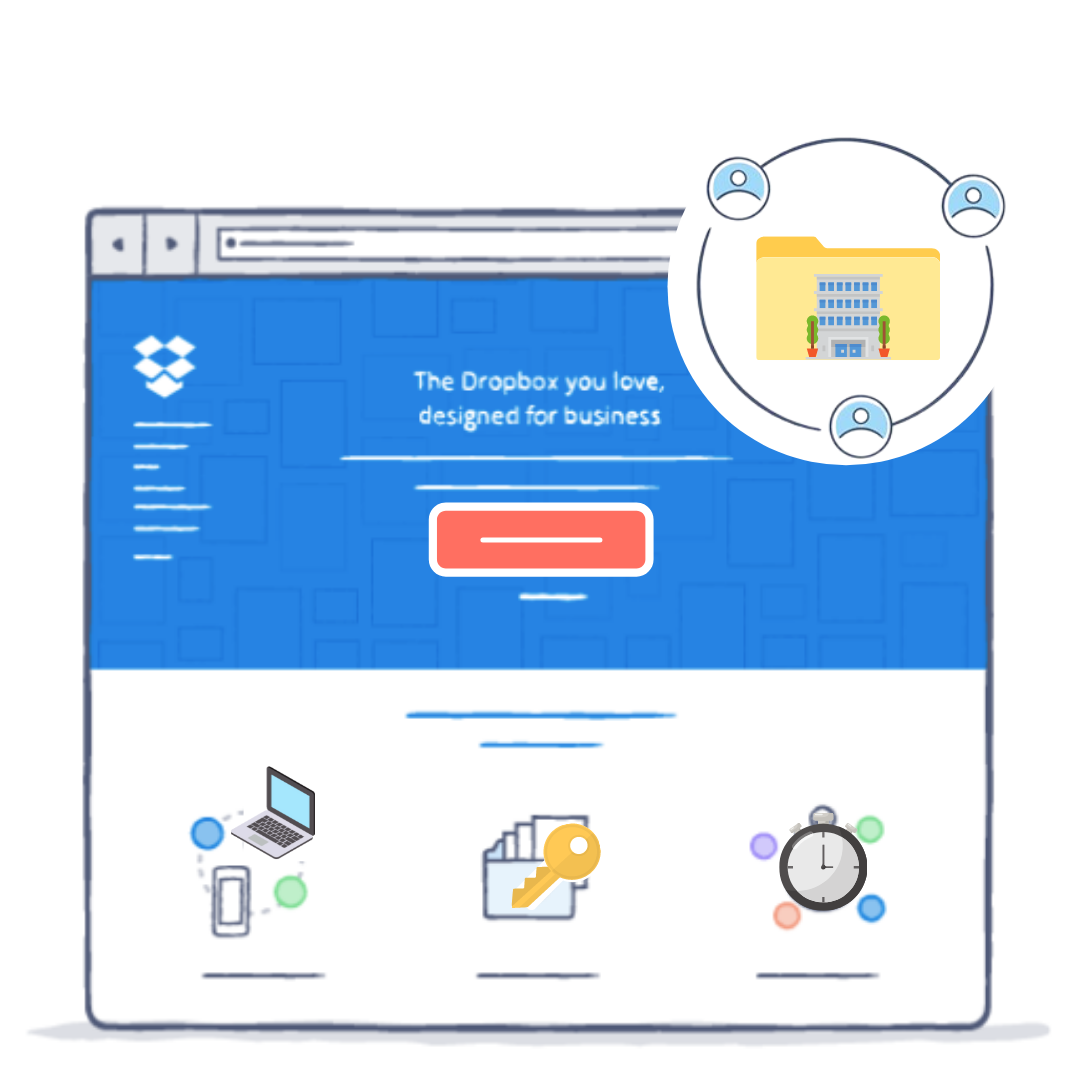
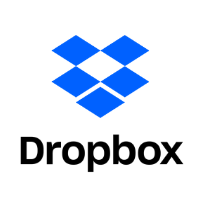
All your tools, content and collaborators are now accessible from the same place. Dropbox Business is more than secure storage – it’s a smart, seamless way to optimise your existing workflow.
Increase Productivity and Simplify Collaboration
Dropbox Business is a powerful cloud-based collaboration platform layered with robust admin features, enabling your customers to securely access, create, modify and share their most important business files with confidence and ease.
Beyond simple uploading and syncing between devices apps and desktop widgets, true collaboration is offered by Dropbox Business, enabling people to work in real time with others.
Choose Your Plan
Find the Dropbox business plan for you and be part of 500 million registered users who rely on Dropbox Business towork together anytime, anywhere.
Standard
-
3+ Users
-
5 TB of Secure Storage
-
Easy-to-use team management and collaboration tools
-
Single admin login to manage multiple teams
-
Admin console and audit log
-
256-bit AES and SSL/TLS encryption
-
Granular sharing permissions
-
Priority email, live chat and phone support
Advanced
-
3+ Users
-
As much space your team needs
-
Sophisticated admin, audit, security and integration capabilities
-
Everything in Standard, plus
-
Advanced admin controls
-
Tiered admin roles
-
Single sign-on (SSO) integration
-
Invitation enforcement
-
Priority email, live chat and phone support
Enterprise
-
Customisable Number of Users
-
As much space your team needs
-
Individualised support to help admins manage at scale
-
Everything in Advanced, plus
-
Centralised admin console to manage all your Business teams at once
-
Account Capture
-
Enterprise mobility management (EMM)
-
Domain Insights
-
Advanced training for end users and admins
* All prices are exclusive of applicable taxes
KEY FEATURES

Do less switching between tools
Tackle your everyday tasks with one tool. Create, edit and share cloud content from Google Docs, Sheets and Slides, Microsoft Office files, and Dropbox Paper directly from Dropbox.
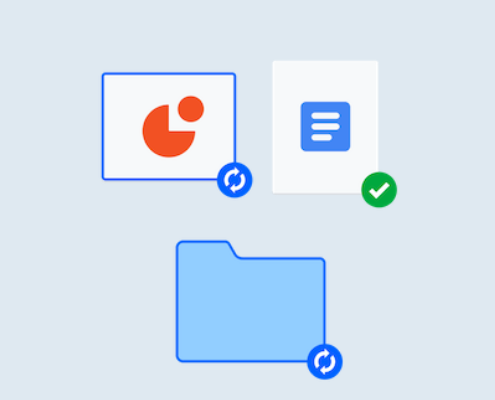
Transform your folders
Dropbox brings your files and cloud content together, so that your PowerPoints can live next to your Google Docs, Trello boards and any other files you may need.
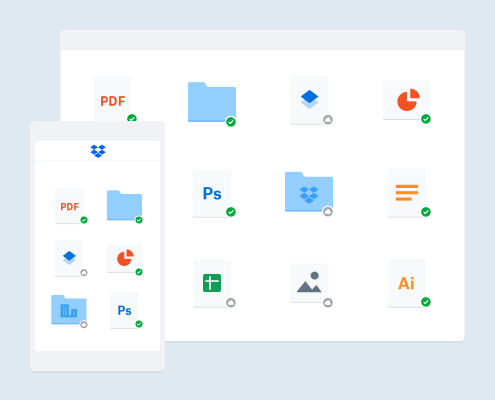
Collaboration - any time, anywhere
Easily access and share your work from any computer, mobile device or web browser.
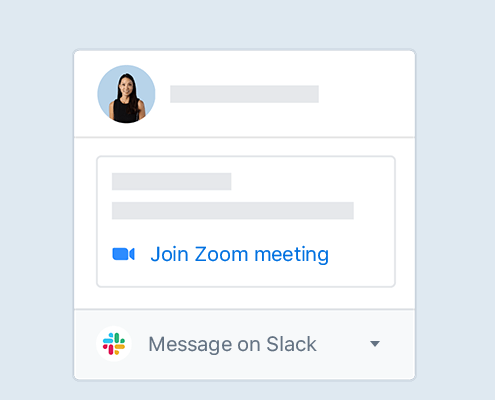
Strike up a conversation
Leading communications tools, such as Slack and Zoom, work directly from Dropbox. Set up a quick get-together – or even a virtual conference room – with just a few clicks.
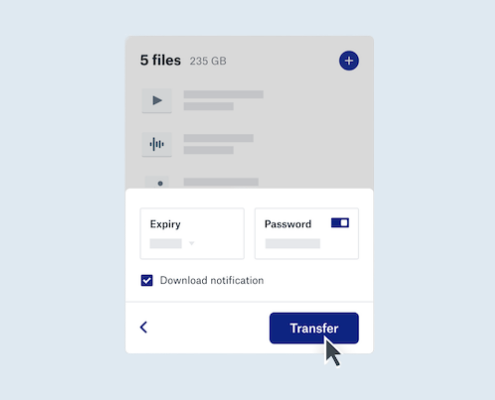
Send large files securely
Dropbox Transfer is the safe, easy way to deliver final files of any size to colleagues and clients. Set custom passwords and expiry dates to protect your work, and confirm delivery with download notifications

Get peace of mind
A secure, distributed infrastructure – plus admin tools for control and visibility – keeps your company’s data safe on Dropbox.
FREQUENTLY ASKED QUESTIONS
Cloud storage is off-site storage that’s maintained by a third party. Cloud storage safely and securely saves your data to a remote database so you don’t have to store your data and files to your computer hard drive or other storage device.
Cloud storage has many advantages over hard drive storage. First, you don’t have to physically possess the storage device as you would with a flash drive, for example, so you don’t run the risk of losing irreplaceable data. Second, cloud storage makes it easy to share content. Just share a Dropbox folder with a coworker and they can instantly access the content within it. Another great reason to use cloud storage is the cost savings. It’s much more affordable – and smart – to buy unlimited cloud storage for a nominal fee rather than buying and maintaining lots of hard drive storage space.
In cloud computing, cloud storage services work as a network of connected data servers collectively used to share and access your files across devices. Cloud storage providers own and maintain the offsite servers that make up this network at their data centres. Users can upload files to the servers and access their cloud data via website, desktop app or mobile app.
Cloud storage benefits include easily storing, accessing and protecting your data via the internet. You can streamline work and outdated storage systems by uploading nearly any file and accessing it from multiple devices. You can also rest easy knowing all your important data is backed up in a safe, offsite location. This is especially useful in times of disaster recovery and if your hard drive lets you down.
Reducing resources used to manage data is an additional benefit of online storage for businesses. Teams can choose the right cloud storage space and pricing that works for their needs, while also cutting energy and maintenance costs associated with data management.
Dropbox offers various cloud storage options. Whether you’re an individual, small business or large company, using Dropbox for cloud storage lets you store everything safely in the cloud and access file uploads from multiple devices. The benefits of Dropbox for business users include various storage space options to fit your team’s needs, collaboration and productivity tools and robust data protection, including two-factor authentication.
The cost of cloud storage depends on the amount of space you actually need. Dropbox cloud storage offers a range of plans that uniquely meet personal, small and large business plan needs – from 2 TB to unlimited space. For those who don’t need a lot of storage, Dropbox Basic is a free plan with 2 GB of storage.
You can access your cloud storage with Dropbox on your phone using the Dropbox app as long as your phone is connected to Wi-Fi. You can also access cloud storage via a Windows, Mac or Linux operating systems one of two ways: either through the web on dropbox.com or with our desktop app. You just need to make sure your device is connected to the internet to upload and access your files.
